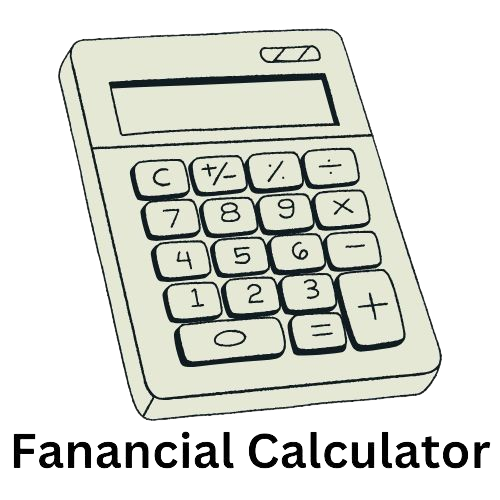PDF to Image Converter – Free and Simple
Want to pull pictures out of a PDF? Our free PDF to Image Converter is here to help! Just upload your PDF, and we’ll extract every image tucked inside, ready for you to download in a snap. It’s perfect for designers grabbing graphics, students saving visuals from notes, or anyone curious about what’s hidden in their files. No downloads, no fuss—just a quick, online solution that works right in your browser.
How to Use Our PDF to Image Converter
Turning your PDF into images couldn’t be easier with our tool. Here’s the simple rundown:
- Step 1: Drop your PDF into the upload box below.
- Step 2: Hit “Extract Images” and let us do the magic.
- Step 3: Download your images in a handy ZIP file.
It’s fast, free, and doesn’t require any software. Give our PDF to image converter a try and see how easy it is to get those images out!
Why Choose Our Free PDF Image Extractor?
What makes our PDF to Image Converter special? It’s all about simplicity and speed. This free tool lets you extract images from PDF files online without any signup or complicated steps. Whether it’s one image or a whole bunch, we’ve got you covered with high-quality results. It’s built for everyone—busy folks, creative types, or anyone who needs a reliable way to convert PDF to image free online. We’re aiming to make this the best PDF to image tool in 2025!
Frequently Asked Questions (FAQ)
Can I extract images from any PDF? Yep, as long as your PDF has images embedded in it, our tool can pull them out.
Is this PDF to image converter really free? 100% free—no hidden costs or subscriptions here!
How do I convert PDF to image free online? Upload your PDF, click “Extract Images,” and download the ZIP file—it’s that straightforward.
Will this be the best PDF to image tool in 2025? We’re working to make it top-notch with a smooth, user-friendly experience!
Ready to grab those images? Pop your PDF into our converter above and get started today!